
Top 8 Browser Automation Tools Compared
Top 8 Browser Automation Tools Compared
Looking to streamline your web testing or scraping? Here's a quick rundown of the 8 best browser automation tools:
- StealthBrowser.cloud - Best for avoiding detection
- Playwright - Fast cross-browser testing
- Puppeteer - Headless Chrome automation
- Selenium - Widely-used, supports all browsers
- Cypress - JavaScript-friendly, great for modern web apps
- TestCafe - Easy setup, works on any browser
- Headless Chrome - Lightweight, resource-efficient
- HTMLUnit - Fast Java-based headless browser
Quick Comparison:
| Tool | Best For | Language Support | Browser Support |
|---|---|---|---|
| StealthBrowser.cloud | Avoiding detection | API for various languages | Custom Chrome/Firefox |
| Playwright | Cross-browser testing | JavaScript, Python, .NET | Chrome, Firefox, Safari |
| Puppeteer | Headless automation | JavaScript | Chrome/Chromium |
| Selenium | Wide compatibility | Multiple languages | All major browsers |
| Cypress | Modern web apps | JavaScript | Chrome, Firefox, Edge |
| TestCafe | Easy setup | JavaScript, TypeScript | All major browsers |
| Headless Chrome | Resource-efficient testing | Various (via tools) | Chrome |
| HTMLUnit | Fast Java testing | Java | Simulates major browsers |
Choose based on your needs: StealthBrowser.cloud for stealth, Playwright for speed, Selenium for compatibility, or Cypress for JavaScript apps. Consider factors like language support, browser compatibility, and specific features for your project.
Related video from YouTube
1. StealthBrowser.cloud
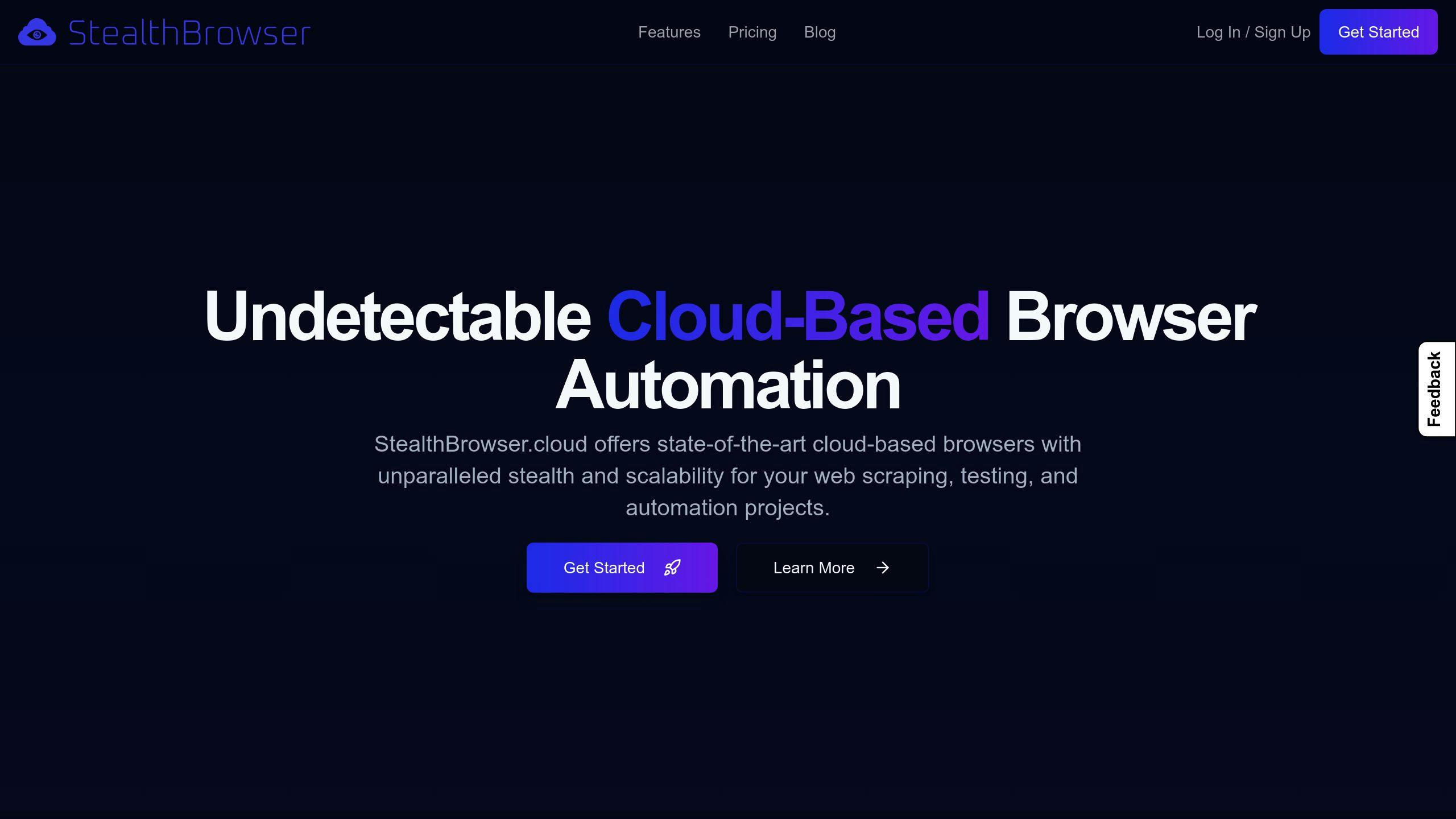
StealthBrowser.cloud is shaking up browser automation with its laser focus on staying under the radar. This cloud service offers custom Chrome and Firefox versions that slip past even the toughest bot detectors.
Here's the deal: web automation often hits a wall when scripts get flagged as bots. That means IP bans and locked doors. StealthBrowser.cloud tackles this head-on. They've built their browsers from scratch to dodge fingerprinting and other bot-catching tricks.
What makes StealthBrowser.cloud stand out?
- Ninja-level stealth: Their Chromium browsers use advanced tech to stay invisible. Perfect for touchy jobs like scraping high-security sites.
- Fort Knox in the cloud: Each browser session gets its own virtual machine. Isolation? Check. Security? Double-check.
- Run 'em all: Need to run hundreds or thousands of browsers at once? No sweat. Great for big data grabs or mass testing.
- Play nice with others: Their API works with Playwright and Puppeteer. Slot it right into your current setup.
Let's talk money:
| Plan | Price | Browsers at once | How long? | Help when you need it |
|---|---|---|---|---|
| Starter | $29/month | Up to 10 | 15 minutes max | |
| Enthusiast | $49/month | Up to 30 | 30 minutes max | |
| Pro | $99/month | No limit | As long as you want | Email, chat, phone |
The Pro plan is the heavy hitter. No limits on browsers or time? That's gold for complex jobs or deep dives into the web.
In a world where everyone's on edge about data privacy, StealthBrowser.cloud is a game-changer. It lets you run automated tasks without setting off alarms.
If you're into web scraping, testing, or any kind of data-driven web work, take a look. StealthBrowser.cloud gives you the tools to work at scale without getting caught. It's like having an invisibility cloak for your web automation.
2. Playwright
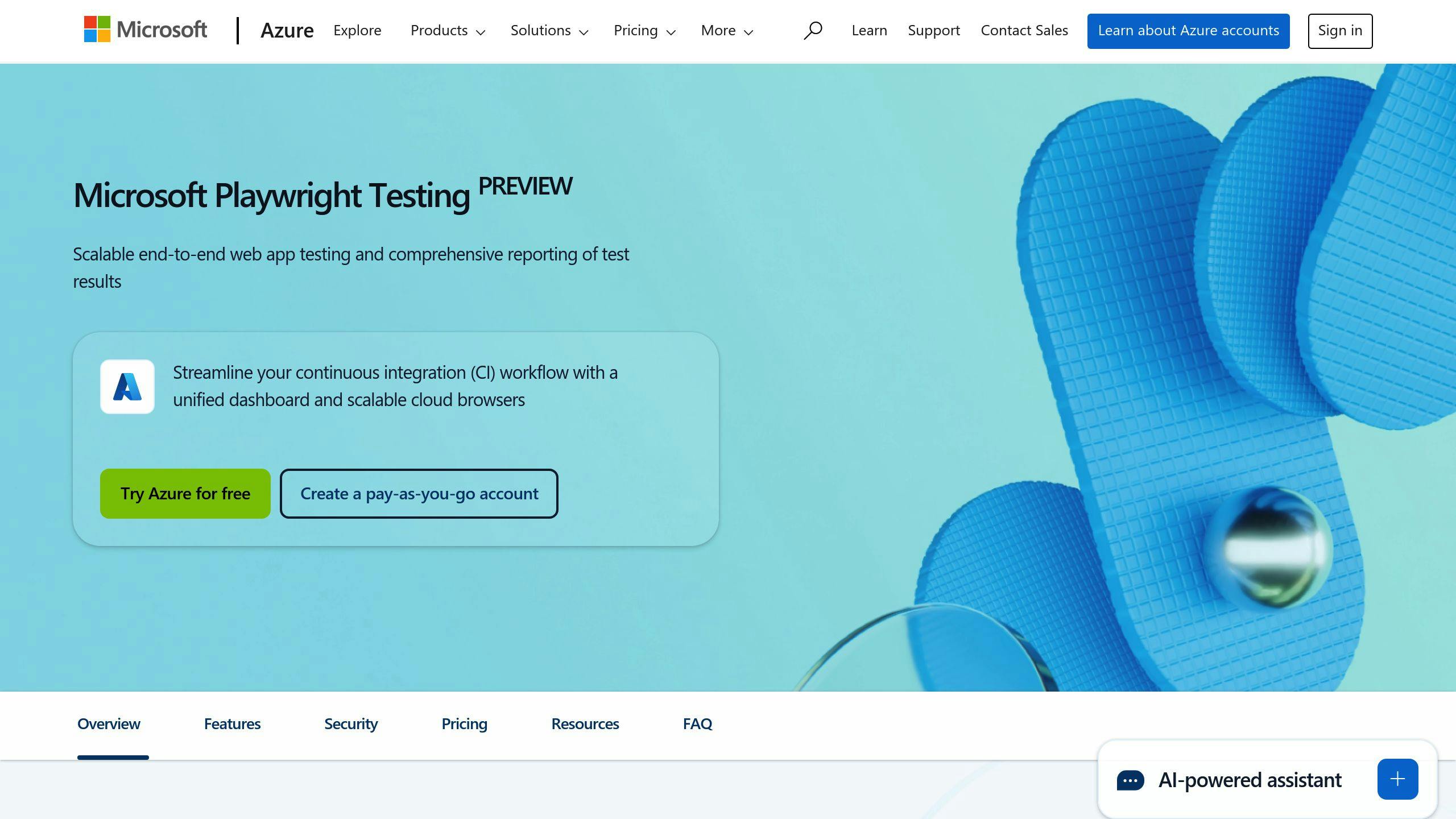
Playwright is Microsoft's open-source tool for cross-browser testing and automation. It's a versatile solution for web developers and testers.
Playwright stands out for its language flexibility. While it started with Node.js, it now supports Java, .NET, and Python. This makes it a great fit for teams using different technologies.
One of Playwright's key features is its cross-browser capability. It works with Chrome, Firefox, and Safari using a single API. Write your test once, run it on all browsers. Simple.
Here's what makes Playwright tick:
- It waits for elements to be ready before interacting with them
- It can run tests without a visible browser window
- It lets you replay tests step-by-step when things go wrong
Playwright is gaining traction fast. Publix Supermarket uses it to make sure their website works well on all platforms and browsers.
Why are developers choosing Playwright?
1. It's fast: Playwright outpaces older tools, especially when running without a visible browser. This means quicker testing and faster deployments.
2. It handles modern web tech: Single-page apps, shadow DOM, JavaScript - Playwright handles them all without breaking a sweat.
3. It comes with a test runner: Playwright Test takes care of running tests and reporting results. It's like having a built-in testing assistant.
But Playwright isn't perfect. It's newer, so its community and resources are still growing. If you're used to Selenium, you might need some time to adjust.
Let's compare Playwright and Selenium:
| Feature | Playwright | Selenium |
|---|---|---|
| Languages | Mainly JS/TS, also Python, Java, .NET | Many languages |
| Test runner | Built-in | Needs extra tools |
| Waiting for elements | Automatic | Manual setup needed |
| Speed | Usually faster | Slower |
| Community | Growing fast | Large, established |
Choosing Playwright depends on what you need. If you're starting a new project or want to update your testing tools, give Playwright a look. Its speed, multi-browser support, and built-in features make it a strong option for browser automation.
3. Puppeteer
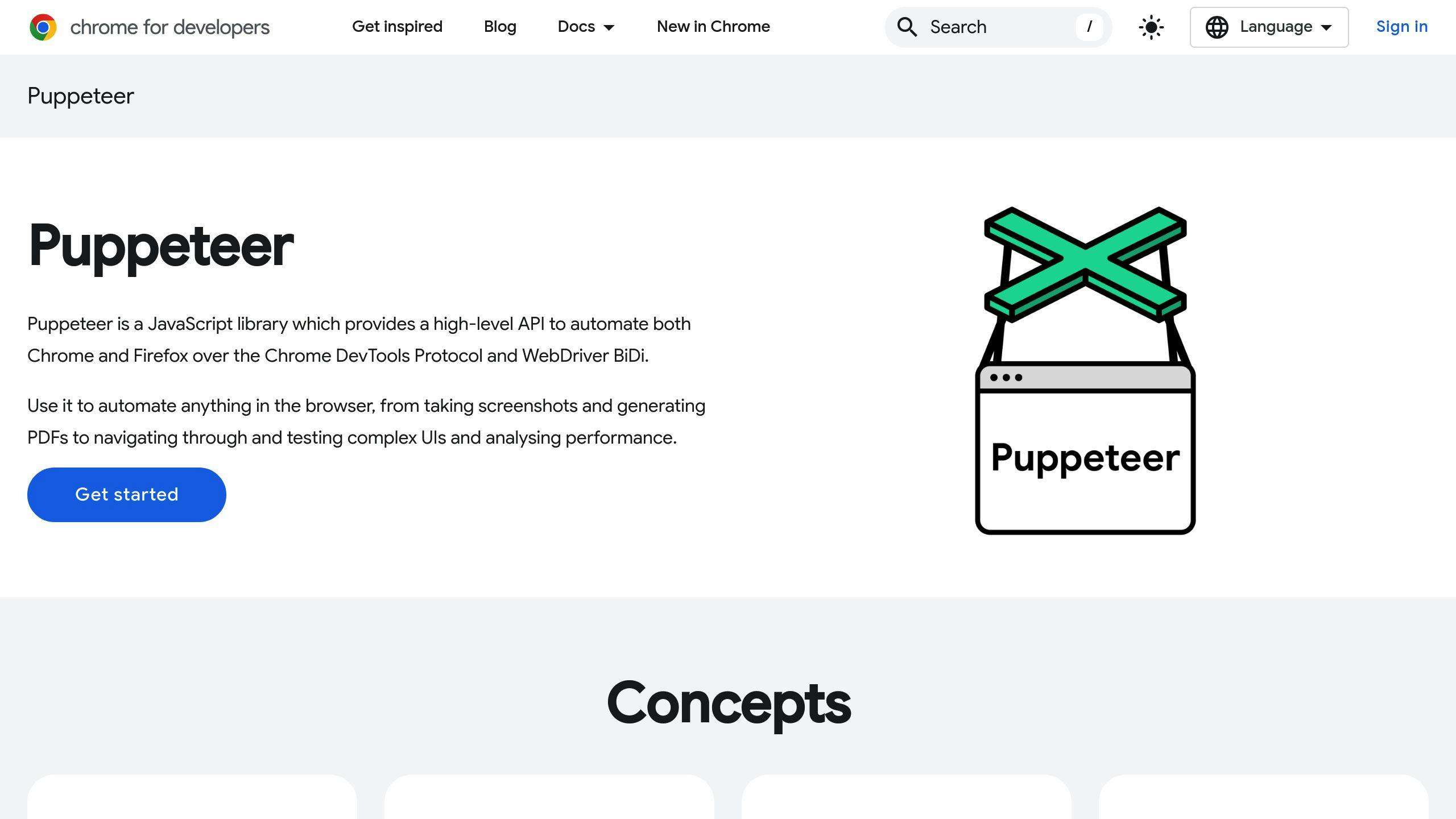
Puppeteer is Google's Node.js library that lets you control Chrome or Chromium browsers. It's a hit with developers who want to automate browser tasks using JavaScript.
What's cool about Puppeteer? It gives you precise control over browsers. You can:
- Navigate web pages
- Fill out forms
- Click buttons
- Take screenshots
- Generate PDFs
This makes it great for web scraping, automated testing, and creating pre-rendered content for single-page apps.
Here's what Puppeteer brings to the table:
| Feature | Benefit |
|---|---|
| Headless mode | Runs faster, perfect for CI/CD |
| Chrome DevTools Protocol | Talks directly to the browser for speed |
| Event-driven architecture | No manual sleep calls needed |
| Built-in Chromium | No separate browser install required |
Puppeteer's been on fire since it launched in 2018. Usage jumped from 27% in 2019 to 37% in 2021. Why? It's effective and easy to use.
Speed is Puppeteer's superpower. Many devs say it's WAY faster than older tools like Selenium. Some tests show it's up to 60% quicker for certain tasks.
But it's not all sunshine and rainbows. Puppeteer's laser focus on Chrome and Chromium is a double-edged sword. It's great for those browsers, but doesn't support Firefox or Safari out of the box.
Thinking about using Puppeteer? Here's a tip: Use it to automate boring, repetitive tasks. For example, you could write a script to test your app's login process in different scenarios. It saves time and keeps your testing consistent.
Want to see Puppeteer in action? Check out this simple script that takes a screenshot of a webpage:
const puppeteer = require('puppeteer');
(async () => {
const browser = await puppeteer.launch();
const page = await browser.newPage();
await page.goto('https://example.com');
await page.screenshot({ path: 'example.png' });
await browser.close();
})();
This code launches a browser, goes to a page, snaps a screenshot, and closes up shop - all in just a few lines.
Puppeteer's great, but it might not be for everyone. If you're all about Chrome-based browsers and want speed and simplicity, Puppeteer could be your new best friend. But if you need to support multiple browsers or prefer other programming languages, you might want to look elsewhere.
4. Selenium
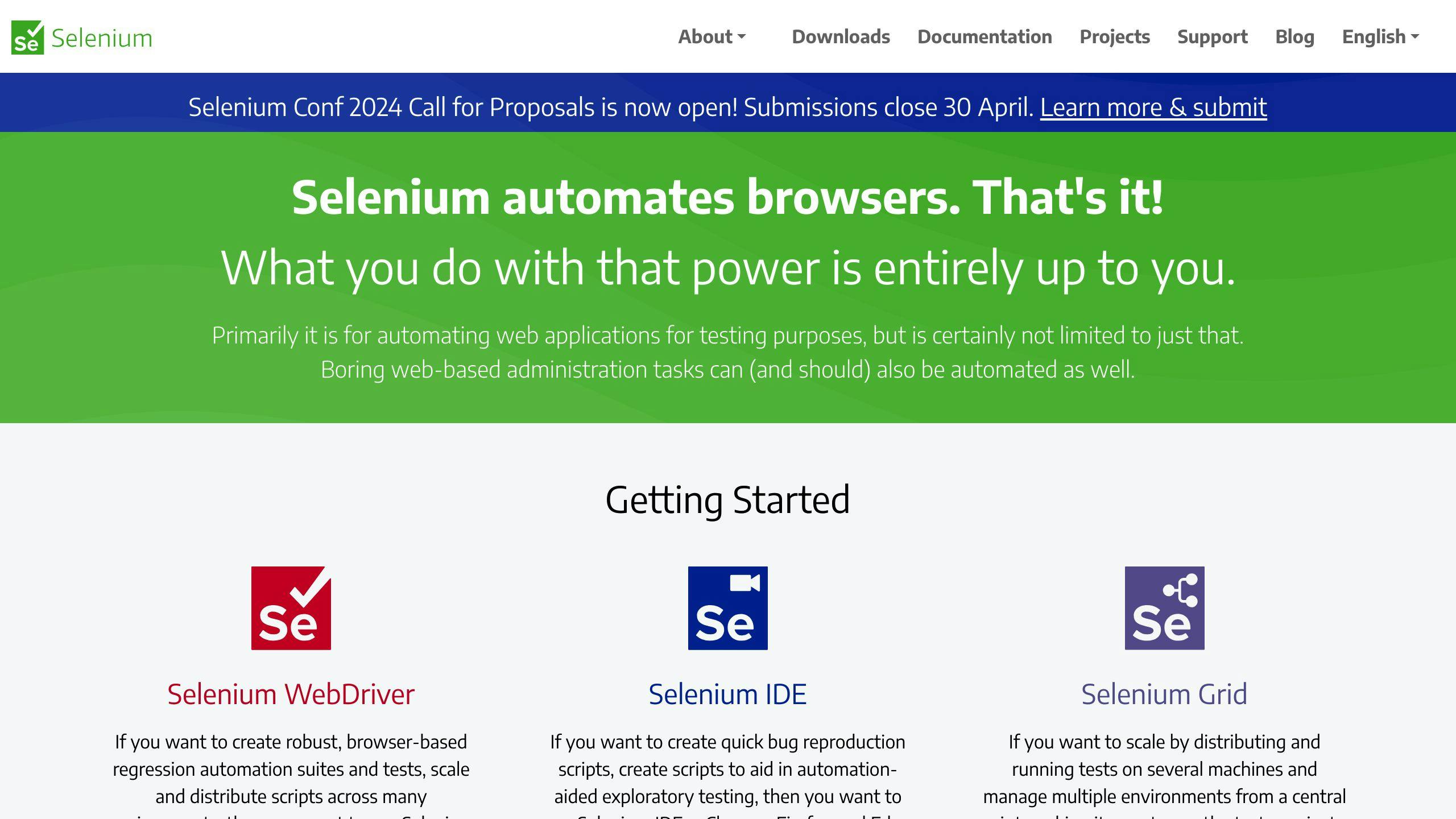
Selenium is the big dog in browser automation. Since 2004, it's been the top choice for testing web apps. Think of it as a Swiss Army knife for automation - it does it all.
Why is Selenium so popular? First off, it's a language lover's dream. Java, Python, C#, Ruby - Selenium speaks them all. This makes it a hit in all sorts of dev environments.
But here's the real kicker: Selenium works with pretty much every browser out there. Chrome, Firefox, Safari, even good old Internet Explorer. If you need your web app to work everywhere, Selenium's got your back.
Let's look at Selenium's main features:
- WebDriver: This is the heart of Selenium. It talks directly to browsers, acting like a real user.
- Grid: Want to run tests on multiple machines at once? That's what Grid is for.
- IDE: If you like visual tools, Selenium IDE lets you record and play back your tests.
Now, you might be thinking, "Does anyone actually use this?" Yep, and some big names too. Google, Netflix, HubSpot - they all use Selenium for testing. These tech giants love how Selenium handles complex web apps and fits into their CI/CD setups.
But it's not all perfect. Selenium can be slower than newer tools like Playwright. Setting up tests can take more time too. As Simon Stewart, the brains behind WebDriver, put it:
"Selenium automates browsers. That's it! What you do with that power is entirely up to you."
This simplicity is a double-edged sword. It gives you freedom, but you'll need to put in more work upfront.
Thinking about using Selenium? Here's how it stacks up against Playwright:
| Feature | Selenium | Playwright |
|---|---|---|
| Languages | Lots (Java, Python, C#, Ruby, etc.) | Few (JavaScript, Python, .NET) |
| Browsers | All major ones | Chromium, Firefox, WebKit |
| Setup | More complex | Simpler |
| Speed | Slower | Faster |
| Community | Huge | Growing |
Selenium really shines in big companies where testing across browsers is key. Picture a major online store using Selenium to make sure people can buy stuff no matter what browser they're using.
Want to start with Selenium? Here's what to do:
- Pick your programming language
- Get the Selenium WebDriver
- Set up your testing environment
- Write your first test
Just remember, Selenium is powerful but takes time to master. It's not just about writing scripts - it's about building solid, long-lasting test suites.
5. Cypress
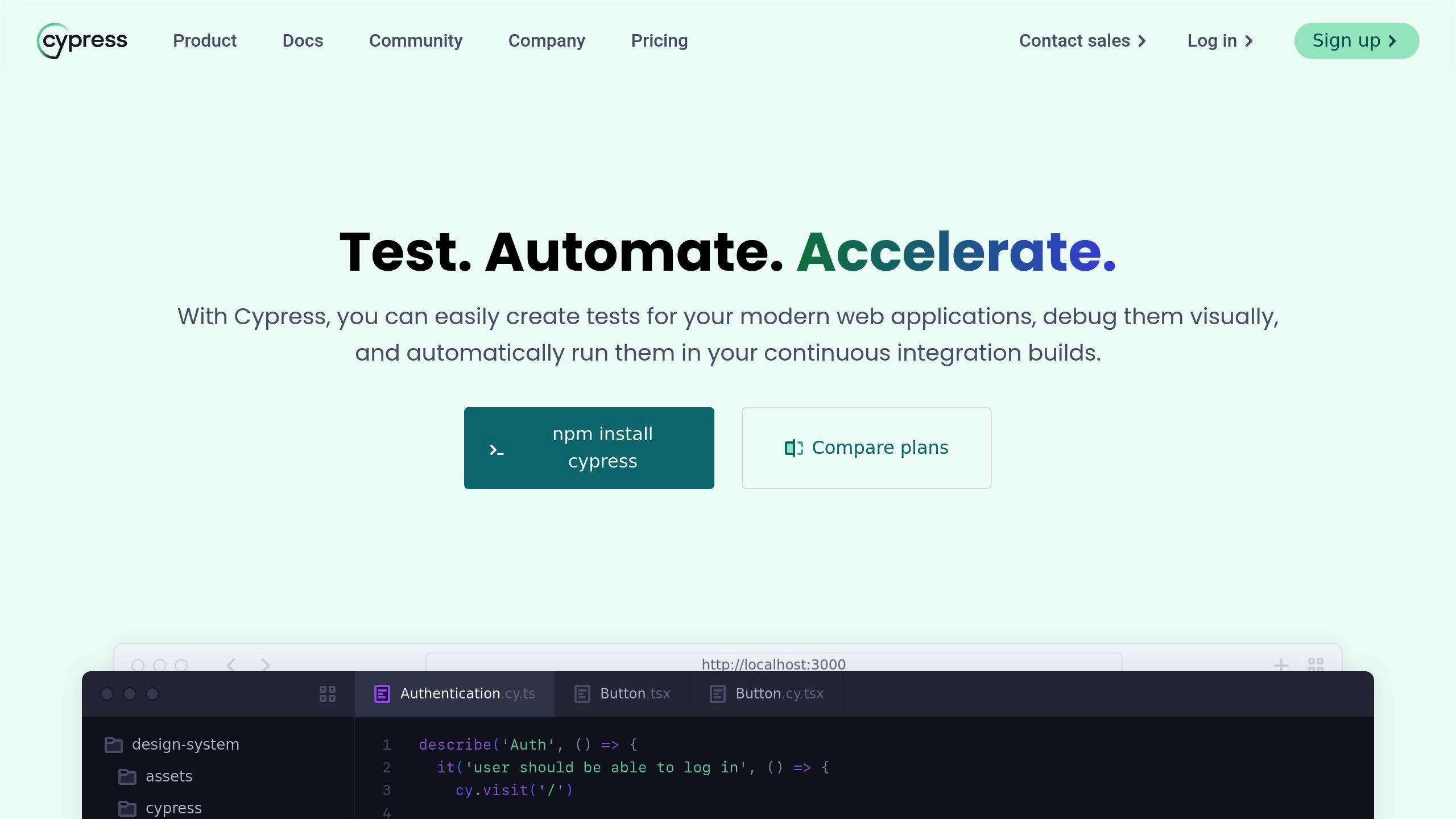
Cypress is shaking up web app testing. It's a JavaScript-based framework that runs right in the browser, making it a hit with front-end devs and QA engineers.
Why? It's all about ease of use. Cypress tackles common testing headaches head-on:
- No more wait commands. Cypress automatically waits for elements, animations, and network requests.
- Time-travel debugging. When a test fails, you can see exactly what went wrong at each step.
Brian Mann, Cypress founder, puts it this way:
"Time travel debugging allows developers to see the exact state of their application at any point during test execution. This level of visibility is unprecedented in testing tools."
The Test Runner is another standout feature. It lets you watch your tests run in real-time, speeding up the whole development process.
How does Cypress stack up against Selenium? Here's a quick comparison:
| Feature | Cypress | Selenium |
|---|---|---|
| Language | JavaScript only | Multiple |
| Browsers | Chrome, Firefox, Edge | All major browsers |
| Setup | One-command install | Needs drivers |
| Speed | Usually faster | Can be slower |
| Debugging | Built-in time travel | Limited |
Cypress isn't perfect. It doesn't work with Safari, and it's JavaScript-only. But for teams using React, Vue, or Angular, it's often a great fit.
The numbers speak for themselves. The State of JS 2021 survey showed Cypress usage jumped from 26% in 2019 to 43% in 2021.
Thinking about trying Cypress? Start small. Write a few tests for a key user flow in your app. You'll quickly see if it's right for your team.
Just remember: Cypress is great for end-to-end web app testing, but you might need other tools for API or performance testing.
sbb-itb-45cd9a4
6. TestCafe
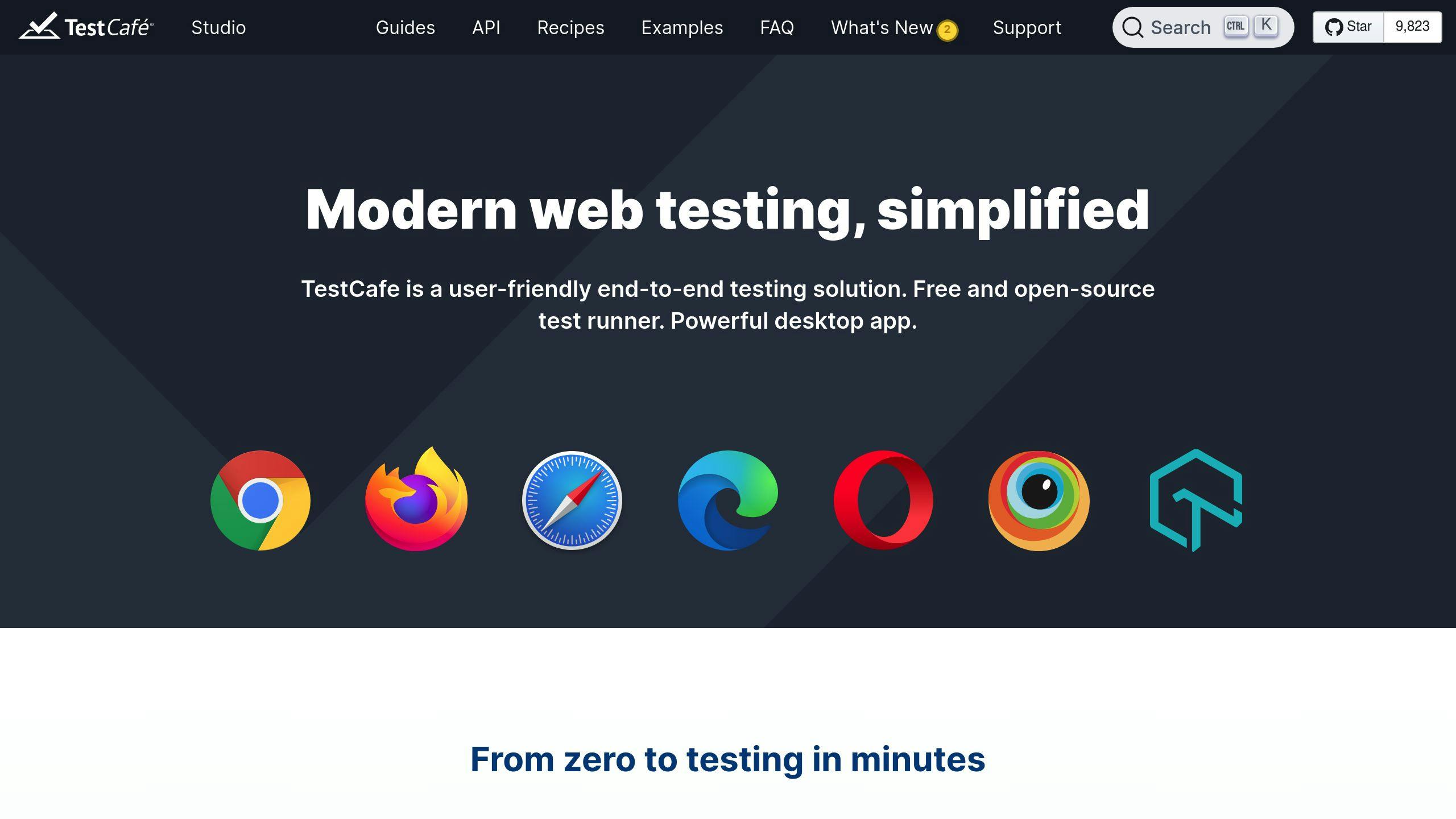
TestCafe is shaking up browser automation. This open-source tool runs in any browser without extra plugins or complex setups. It's like a Swiss Army knife for web testing - ready to use right away.
What's special about TestCafe? You can set it up and run your first test in about 15 minutes. That's huge for teams that need to move fast.
But TestCafe isn't just quick. It's packed with features:
- Works with all major browsers (Chrome, Firefox, Safari, Edge)
- Handles mobile browsers without extra plugins
- Automatically waits for page loads and elements to appear
TestCafe's popularity is growing:
- 9.8K+ GitHub stars
- 254,003 weekly NPM downloads
- Used by 25 companies, including DAZN.com and immowelt Hamburg GmbH
Why do developers like it? It's simple yet powerful. One user said:
"TestCafe is fast to download, easy to install and configure, and requires minimal setup time."
This simplicity doesn't mean it's basic. TestCafe can run tests in parallel across multiple browsers, speeding things up a lot.
Here's how it compares to Selenium:
| Feature | TestCafe | Selenium |
|---|---|---|
| Setup | One command | Needs drivers |
| Languages | JavaScript, TypeScript | Many |
| Built-in waiting | Yes | No |
| Mobile testing | Built-in | Extra setup needed |
TestCafe works best for projects that need quick setup and straightforward scripting. It's great for teams using JavaScript or TypeScript.
But it's not perfect. TestCafe has a smaller community than Selenium, so there are fewer plugins and integrations. It can also be slower than Cypress or Playwright for big test suites.
Still, for many teams, TestCafe hits the mark. It's powerful enough for serious testing but easy enough for anyone to use. If you want to simplify your testing without losing features, give TestCafe a look.
7. Headless Chrome
Headless Chrome is Chrome without the GUI, running in the background. It's a game-changer for automated testing and web scraping.
Google rolled out Headless Chrome in Chrome 59. It's built to run tests on real web pages, create PDFs, and check how a browser renders a URL - all without showing graphics.
Why use Headless Chrome? It's fast and efficient. No GUI means it uses less system resources. That's perfect for servers and CI pipelines. Faster tests = happy developers.
Here's how Headless Chrome stacks up against regular browsers:
| Feature | Headless Chrome | Regular Browsers |
|---|---|---|
| GUI | Nope | Yep |
| Resource Use | Less | More |
| Speed | Faster | Slower |
| Debugging | Trickier | Easier |
| CI/CD | Smooth | Can be a pain |
Want to use Headless Chrome? Try Puppeteer. It's an open-source Node.js library from Google that makes controlling Headless Chrome a breeze.
Check out this Puppeteer script for taking a screenshot:
const puppeteer = require('puppeteer');
(async () => {
const browser = await puppeteer.launch();
const page = await browser.newPage();
await page.goto('https://www.chromestatus.com', {waitUntil: 'networkidle2'});
await page.screenshot({path: 'screenshot.png'});
await browser.close();
})();
This script fires up Headless Chrome, goes to a webpage, snaps a pic, and shuts down. No visible window needed.
But Headless Chrome isn't perfect. Visual testing can be tough without a GUI. And some websites might act weird with a headless browser.
Still, many companies love Headless Chrome for its speed. Checkly, a monitoring platform, found Puppeteer with Headless Chrome was 30% faster on short scripts compared to other tools.
Want to try Headless Chrome? Use this command:
chrome --headless --disable-gpu --remote-debugging-port=9222 https://www.example.com
This launches Headless Chrome, turns off GPU (not needed in headless mode), and opens a debugging port.
As browser automation keeps evolving, Headless Chrome stands out. It's fast, efficient, and has great API support. For developers who want speedy, scalable solutions for testing and web scraping, Headless Chrome is a top pick.
8. HTMLUnit
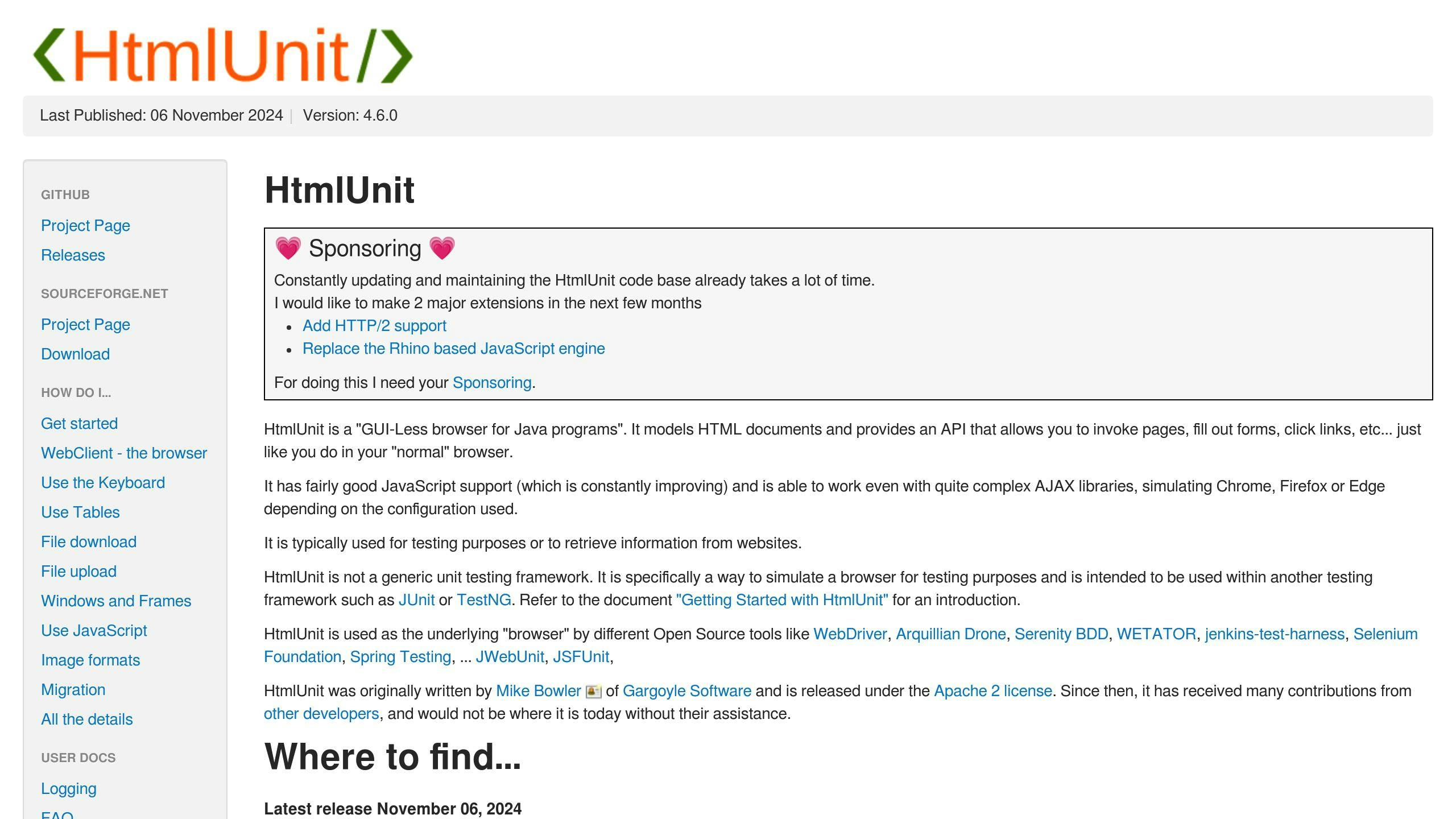
HTMLUnit is a Java-based "headless" browser simulator for automated testing and web scraping. It's like a browser without the graphical interface.
Why use HTMLUnit? It's fast, lightweight, and doesn't eat up resources like a regular browser. It's perfect for developers who need speed in their testing.
HTMLUnit can handle JavaScript and AJAX calls, making it great for testing dynamic web apps. It's not just for static pages.
Key features:
- Can mimic Chrome, Firefox, and Internet Explorer
- Processes JavaScript automatically
- Lets you interact with web pages like a real browser
But it's not perfect. Its JavaScript engine isn't as good as modern browsers, which can be a problem for complex web apps. But for many tests, it works well.
Here's how it compares to Selenium:
| Feature | HTMLUnit | Selenium |
|---|---|---|
| Speed | Faster | Slower |
| Resource usage | Lower | Higher |
| Browser simulation | Built-in | Needs real browsers |
| Setup | Simpler | More complex |
Many developers love HTMLUnit for its speed. It's often called the fastest WebDriver to set up.
Want to try HTMLUnit? Here's a quick example:
WebClient webClient = new WebClient();
HtmlPage page = webClient.getPage("https://www.example.com");
Assert.assertEquals("Example Domain", page.getTitleText());
This code starts HTMLUnit, loads a webpage, and checks its title.
Pro tip: For static pages, turn off JavaScript to make it even faster:
webClient.getOptions().setJavaScriptEnabled(false);
HTMLUnit is great for fast, lightweight web automation. It's not meant to replace your whole testing setup, but it's a useful tool to have.
Keep your code up to date. Websites change, and anti-bot measures get better. Stay on top of these changes to keep your tests working.
HTMLUnit might not be the fanciest tool, but for Java developers who want fast, efficient web testing, it's a solid choice that's been around for a while.
Tool Comparison: Strengths and Limits
Let's break down the top browser automation tools and see how they stack up:
Selenium: The Old Guard
Selenium's been around the block. It's like that reliable old car that just keeps running.
What's good:
- Works with all the big browsers (Chrome, Firefox, Safari, even Internet Explorer)
- Plays nice with tons of programming languages
- Huge community = tons of help when you're stuck
What's not so hot:
- Setting it up can be a pain
- Not the speediest option out there
- Need separate drivers for different browsers
Playwright: The New Kid
Playwright's the fresh face in town, and it's turning heads.
What's good:
- One API for Chromium, Firefox, and WebKit
- Smart waiting built-in, so fewer flaky tests
- Supports JavaScript, Python, and .NET
What's not so hot:
- Smaller community (but growing fast)
- Not great with older browsers
- Might take some getting used to if you're a Selenium pro
Cypress: JavaScript's BFF
Cypress is like that friend who's really good at one thing.
What's good:
- See changes as you make them
- Built to handle waiting and retries
- Docs that actually make sense
What's not so hot:
- Only works with Chromium browsers
- JavaScript or bust for writing tests
- Not great if you need to hop between different sites
Puppeteer: The Headless Hero
Puppeteer's the go-to for when you don't need a full browser.
What's good:
- Direct line to Chrome/Chromium
- Perfect for headless testing and scraping
- Fast and light on resources
What's not so hot:
- Chromium-only club
- Mostly for JavaScript fans
- You'll need to handle more stuff manually
Now, let's talk real numbers. TestProject did a speed test in 2022, timing how long it took each tool to log into a site:
| Tool | Time to Login |
|---|---|
| Cypress | 5.000 seconds |
| Selenium | 9.547 seconds |
| Playwright | 4.657 seconds |
Looks like the new tools have some speed tricks up their sleeves.
But here's the thing: picking a tool isn't just about speed. It's about what fits your project best. As Akshat Virmani from KushoAI puts it:
"UI automation frameworks play an important role in ensuring the quality and reliability of web applications by automating testing processes."
So, how do you choose? Think about what you're building. If it's all JavaScript, all the time, Cypress might be your jam. Need to test on every browser under the sun? Selenium's got your back.
And keep your eyes open. This field moves fast. Selenium's been king for ages, but Playwright's coming up quick, thanks to Microsoft's backing.
Which Tool Should You Pick?
Picking a browser automation tool doesn't have to be a headache. Let's break it down based on what you need:
JavaScript Fans
Love JavaScript? Cypress is your friend. It's fast, interactive, and perfect for modern web apps. Slack and Shopify use it to test complex user flows in a snap.
Cross-Browser Testing
Need to check your site on every browser? Selenium is still top dog. It works with tons of programming languages and browsers. Google and Netflix use it for a reason. Just be ready for a bit of a learning curve.
Speed Freaks
Want lightning-fast tests? Check out Playwright. This new Microsoft tool is seriously quick. In a 2022 TestProject speed test, Playwright logged into a site in 4.657 seconds. Cypress took 5.000 seconds, and Selenium needed 9.547 seconds. That's FAST.
Headless Testing
Don't need a full browser? Try Puppeteer. It's great for web scraping and background tests. Checkly found that Puppeteer with Headless Chrome was 30% faster on short scripts compared to other tools.
Here's a quick comparison:
| Tool | Best For | Language Support | Browser Support |
|---|---|---|---|
| Cypress | Modern web apps, fast testing | JavaScript | Chrome, Firefox, Edge |
| Selenium | Cross-browser testing, legacy support | Multiple (Java, Python, C#, etc.) | All major browsers |
| Playwright | Speed, modern web tech | JavaScript, TypeScript, Python, .NET | Chrome, Firefox, Safari |
| Puppeteer | Headless testing, web scraping | JavaScript, TypeScript | Chrome/Chromium |
There's no perfect tool for everyone. As Akshat Virmani from KushoAI says:
"UI automation frameworks play an important role in ensuring the quality and reliability of web applications by automating testing processes."
Match the tool to your project. Dealing with tricky, dynamic websites? Consider an AI-powered tool like StealthBrowser.cloud. It can dodge tough bot detection systems and run hundreds of browser instances at once.
FAQs
What is the best automation tool for web?
There's no one-size-fits-all "best" web automation tool. It depends on what you need. Here are some top picks:
New Relic: Great for data-hungry engineers who want to dig deep into their web apps.
testRigor: Perfect if you want to write stable tests in plain English. Non-techies can join the fun too.
QA Wolf: Offers end-to-end testing with built-in QA expert support. Handy if you're short on QA resources.
BugBug: Shines in end-to-end tests for web apps. User-friendly interface for creating and managing tests.
Keep an eye on Playwright. It's the new kid on the block, but it's fast. In a 2022 TestProject speed test, it logged into a site in 4.657 seconds. That's quicker than Cypress (5.000 seconds) and Selenium (9.547 seconds).
Which is the best web automation tool?
Again, it depends on what you're after. Here are some top contenders:
Endtest: Known for self-healing tests. They can adapt to small changes in your app.
Katalon Studio: Offers a specialized IDE interface. Great if you want an all-in-one solution.
Test Collab: Stands out with automatic browser execution. Streamlines your testing process.
Micro Focus UFT: Excels in cross-browser coverage and cloud-based deployment. Solid choice for big enterprise testing needs.
If you're working with JavaScript-heavy websites, consider Puppeteer. Here's what an industry expert says:
"Puppeteer, with its seamless integration into JavaScript/Node.js environments, excels in handling JavaScript-heavy tasks and offers impressive performance and speed, especially in headless mode."